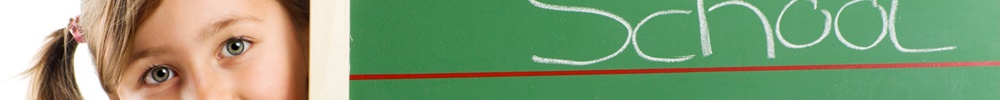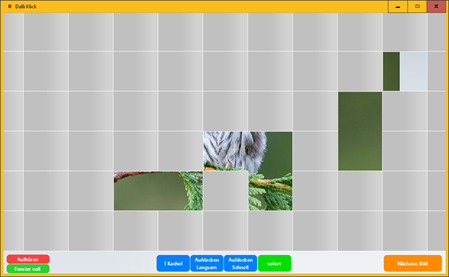New: Dalli Klick now also for Apple Mac OS
Dalli Klick was previously only available for Windows. From now on, there is also a Mac OS version, for both Intel Macs and the newer systems.
The Mac version is signed with an Apple certificate (guaranteeing that the file comes from the author and has not been altered by someone else) and notarized (listed with Apple, so that the Gatekeeper recognizes the program). However, one must accept that a DMG app is being downloaded from a source other than the App Store.
Dalli Klick - Guess pictures, Version 2025
A game for family celebrations, company anniversaries and other occasions. Similar to the well-known Dalli Dalli (german TV.
- The point of the game is that you present your own pictures as Dalli click puzzles.
- Also good for use in the classroom.
- 600 pictures from the primary school sector are included and are present at the touch of a button.
- Very easy to use
- You simply select an image folder on your hard drive and the game will be generated from it.
- The program should usually be used with a projector or large display so that all players can see the game
Download Setup File, Windows
- Download Dalli Klick 2025: English language interface, additional, new image coverage options, new sample images; Installation possible without admin rights
Beta version Dalli Klick 2025 30.10.2025, currently only Windows
- New feature: For group games with a competitive element, a small counter has now been added so you can see how quickly someone guessed (how many tiles were revealed first)
- At the end, when the image is revealed, you can display the image name (it simply shows the name of the image file).
- The license key is valid just like for the other version
- The corresponding Mac version will be available in mid-November
Quick guide in pictures
Home
At this point, you either choose your own folder with your pictures or choose one of the examples that come with it and are pre-installed
Step 1: Select folders with your own pictures
After you have selected the folder on the hard drive that contains the pictures (e.g. "Grandpa's Birthday", "Silver Wedding", "3rd Birthday Grandson", "30 Years Company Anniversary"), start the game.
On this page or later, you can set the screen to MAXIMUM
Step 2: Set the order
You decide whether the images are displayed in random order or in the order of the image names.
Step 3: Select the difficulty level and other settings
You decide how small the picture is tiled. Small tiles > harder to guess, large tiles > easier to guess.
The pattern and appearance of the tiles can be visually adjusted via the switch. Furthermore, which image area should be covered.
Game Page
You can use the tiles
- click directly with the mouse
- use the keyboard (any letter) to reveal a random tile
- With the switch "slow" or "fast" automatically reveal everything one after the other > whoever guesses first in the audience wins
or uncover everything - The Cursor Arrow-Up key can also be used to trigger image uncovering with the keyboard
- With the key Cursor Arrow-Right, the next image can also be triggered with the keyboard.
With the green switch, you can switch back and forth between fullscreen/fullscreen and windowed mode.
Download and use
The program is also easy to use without a license number (free of charge). Without a license number, there is a waiting screen as a restriction and only one of five difficulty levels. If you want to request a license number, you can also install it on several devices (max 3), it is a personal license, not a device-related license.
License
You can download the program free of charge and use it in its present form permanently free of charge. Only if you want to unlock more functions or avoid a queue in some programs, you need the license code.
You will receive this
by email anfrage@mediator-programme.de or here in the shop